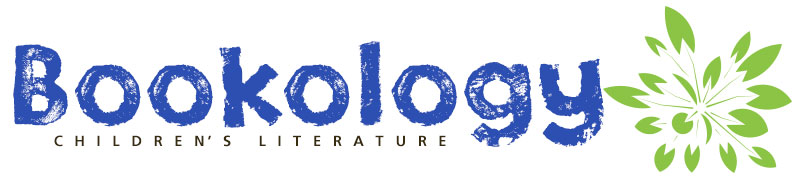Although COVID-19 has been difficult, libraries continue their core mission to provide access to resources and services by improving and increasing their digital services. Storytime is a key service the public library provides to support early literacy, family engagement, and helping children find the joy of reading. Face-to-face interaction helps to improve the connection with families — however, librarians have had to transition storytime programming to a virtual platform. Let’s take a look at some ways to have a successful virtual storytime.
Step 1: Permission Guidelines
For now, many publishers have adapted their permission guidelines to allow educators and librarians the opportunity to read stories online. School Library Journal has a great website with the latest updates and guidelines and publishers. It is important to follow these guidelines to comply with copyright law.
Step 2: Virtual Platform
The choice on the virtual platform will depend on the guidelines set by a publisher. In my experience, Facebook Live is a popular virtual platform that is easy to navigate. Zoom and YouTube are other virtual platforms you can use. For this article, I will provide the steps for accessing and using Facebook Live.
Step 3: Using Facebook Live
To access Facebook Live, go to your Facebook page, click on write a post, and choose live video. Before starting your storytime, click on the magic wand on the left-hand corner. On the lower right-hand corner, choose the tool option and then click on the second flip option above. Visit the following website from Facebook for the Facebook Live tutorial, and the blog Youth Services Shout-Out on how to rotate your screen so the audience can see the story in the right direction.
Step 4: Tips and Tricks on Reading the Book
Prior to using Facebook Live, I turn on the record-a-video option in the camera app. This ensures that the lighting is good, and the sound has good quality. A few minutes prior to storytime, follow step three to flip the screen so the audience sees the book in the right direction. It is important to project your voice a little louder than you would during a regular storytime at the library.
Step 5: Audience Interaction:
The following list provides some suggestions on how best to interact with an online audience.
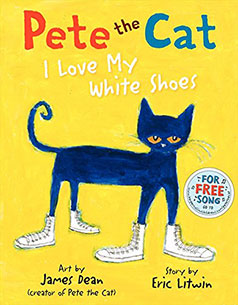 Have a great smile and welcome everyone at the start of the program.
Have a great smile and welcome everyone at the start of the program.- Encourage the audience to add a comment in the post and do your best to respond either during or after the program.
- Wear a funny hat or costume to complement the theme or just for fun.
- For rhyming or stories with a beat, add instruments and encourage the audience to sing along. A great example is the book Pete the Cat by Eric Litwin and James Dean, HarperCollins.
- Add a puppet or two.
- If you have a pet, consider holding them at least at the start of storytime to welcome the audience.
- When using Facebook Live test out some of the filters such as a background or a costume.
Ten Perfect Stories to Read Online:
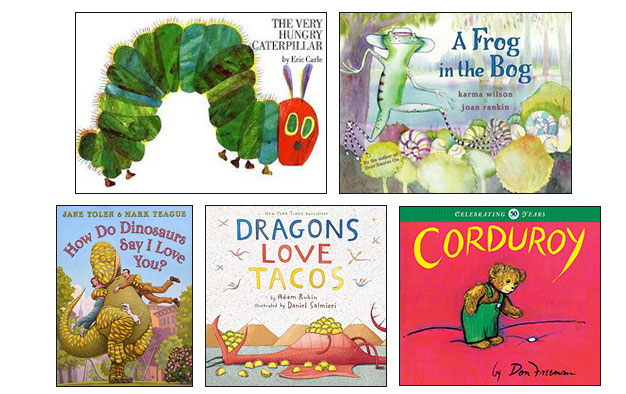
- The Very Hungry Caterpillar by Eric Carle, Penguin
- The Frog in the Bog by Karma Wilson and Joan Rankin, Atheneum
- How Do Dinosaur series by Jane Yolen and Marc Teague, Scholastic
- Dragons Love Tacos by Adam Rubin and Daniel Salmieri, Penguin
- Corduroy by Don Freeman, Penguin
- Piggy and Elephant series by Mo Willems, Scholastic
- The Day the Crayons Quit by Drew Daywalt and Oliver Jeffers, Penguin
- Click-Clack-Moo by Doreen Cronin and Betsy Lewin, Simon & Schuster
- Where is the Green Sheep by Mem Fox and Judy Horacek, Penguin
- The Rainbow Fish by Marcus Pfister and J. Alison James, Simon & Schuster
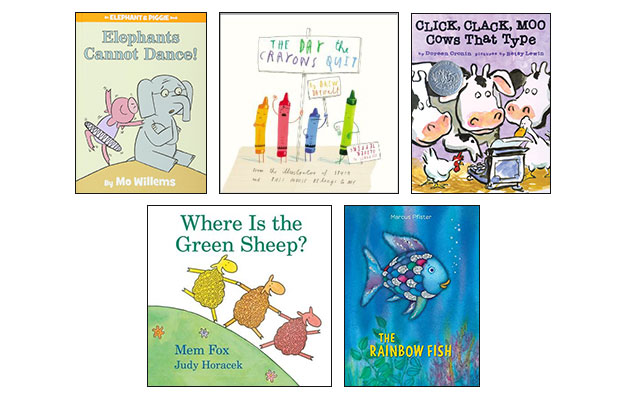
Many authors are also providing virtual storytimes. Follow this link,
Please visit my library’s Facebook Page @Ericson Public Library, to enjoy a virtual storytime with me and my cat, Oliver Jones.